Released on 8/26/08
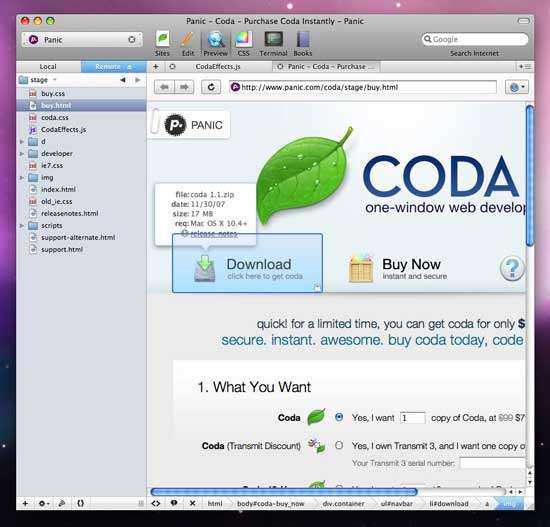
New
* Source Control using Subversion
o Commit, revert, rollback, and update local files without leaving Coda
o Setup and configuration in the "Sites" interface
o Source control status flags are shown in the file browser
o Overview window shows status of all files at a glance
* Local multi-file search and replace
o Uses existing Find / Replace interface
o Choice of searching open files, files in a folder, or the files in the local site root
o Results visible in the File Browser
* Custom Books
o Add a new book that can point to your favorite reference material on the internet or locally
o Custom books are searchable if you provide a relevant search URL
o Optionally provide an image to customize the book's cover
* Added groups to Clips
* Added import/export for Clips
* Improved syntax coloring, including accurate coloring and completion when one language is nested in another (such as JavaScript and CSS within HTML)
* Improved editor performance including faster text layout on Leopard
* Expanded AppleScript Support
o Scriptable editor and document management
o Script menu is now available in the menu bar
o Scripts are also available in the editor's contextual menu
o File transfers can now be controlled using AppleScript
* Tab Status Icons tell you if a file is local or remote at a glance
* Sites are now sortable
* New "Reverse Publish" action performs a folder-hierarchy-aware download of remote items
Improved
* Added "Reveal in File Browser" and "Reveal in Finder" to tabs contextual menu
* Web Preview can now preview local PHP files
* Clicking in the code Hints banner will now insert the hint into the document
* The editor now has the option to indent lines that wrap
* File Browser now shows a file's Finder label color if set
* Right-clicking on CSS property no longer causes freeze on Leopard
* Fixed exception when adding a "font" style through the CSS editor on Tiger
* "Dot Matches Newline" regex option now ignored when using Find/Replace wildcards
* Parentheses no longer need to be escaped when using Find/Replace wildcards
* Fixed syntax coloring issue in HTML comments
* Get Info now shows correct permissions after an attempt to change them has been denied
* If user does a selection-scoped Find, and there is no selection, Coda now falls back to document-scope for that particular Find
* Fixed tab order in expanded Find banner
* Coda now allows Save As without file extension
* Improved performance of opening a site with many (thousands) of files marked for publishing
* Fixed problem where Replace All button could become enabled without a prior Find
* Clips window no longer takes keyboard focus after inserting a clip
* Window title will now show current document name and site name
* Fixed additional > character getting inserted when closing a tag in PHP-HTML mode
* Added missing CSS keywords overflow-x and overflow-y to syntax coloring and autocompletion
* Renaming a file to have a leading dot now respects the show/hide invisible files setting
* Fixed site preview generation for sites with Flash content
* Site images are now scaled to fit the thumbnail preview
* Now displays an error if remote folder cannot be set after connecting to server
* Clips triggers can no longer conflict with each other causing unexpected results
* Can now drag multiple files from the file browser into an editor
* After dropping files from the file browser onto an editor, the editor will now be focused
* Option-drag from the file browser will now insert a relative file path for image files
* When trying to preview a file that's outside of the site's remote root path, an error page is presented
* Added a menu item to Show/Hide Code Navigator
* Fixed inability to save new empty text documents
* Fixed changing line spacing when (Un)Commenting text blocks
* Simplified regular expression options popup menu
* No longer attempts the Site flip animation if computer doesn't have the necessary graphics capability
* Fixed a potential exception that would occur after a file is deleted
* Uploading a file being edited externally will now show more status
* Fixed bracket matching when typing ")" in CSS "url()" context
* Dragging a remote image file into an editor now generates a CSS style reference instead of HTML style if within a CSS context
* File browser resize gripper no longer gets clipped out during certain window resizing scenarios
* Remove line breaks now works better with Windows line endings
* Fixed crash when dragging and dropping files from certain applications into the file browser
* Fixed bug that could cause Clear/Publish All buttons to become mis-aligned
* When a file being previewed is renamed or moved, preview will now update its URL
* Fixed bug that could cause the local root path of a Site to be reset
* Fixed possible never-ending progress bar if connection to server fails
* Save command is now disabled for unchanged files
* Whether the Clips window is open or closed is now remembered
* Editor and Terminal font colors can no longer be translucent
* Fixed syntax coloring for PHP short-tags ()
* Window resize widget no longer vanishes after editing a Site
* Fixed bug preventing permission changes on files that were just uploaded
* "Deselect All" in Import Transmit Favorites sheet now actually does deselect all
* Edit Site... menu command now also works outside of the Sites tab, if connected to a Site
* Fixed possible crash when performing an undo
* CSS editor now works properly when there is no space between attributes and keywords
* Fixed a possible exception in the CSS editor after double-clicking a control
* Creating a new file will now load it into a tab to begin editing
* Terminal's "Address" field no longer changes to "localhost" when you switch from "Local Shell" back to "SSH"
* Fixed crash when closing a preview tab after editing the preview's source
* Importing a .seestyle file will now import background color
* Coda will now activate its "Spaces" space when opening files
* Quote-matching now works more consistently
* Sites-related menu items are now more consistent
* Clarified File -> Actions -> Duplicate menu validation and functionality
* Opening a new document via right-clicking the dock icon will now bring Coda to the foreground
* Preview: Auto-completion in the address bar no longer completes on forward-delete
* Changed "Clone Tab" to "Duplicate Tab"
* "Duplicate Tab" now duplicates existing splits as well
* Opening a file that's already open will make its window active
* HTML mode tag is no longer case sensitive
* Renaming a local file now marks it for publishing
* Cmd-double-clicking a CSS element now goes directly to its book page, if one exists
* "Lookup in reference books" for undocumented languages now guides user to custom book creation
* Can now comment/uncomment lines in CFML
* Fixed Perl syntax coloring bug with single apostrophes occuring in long heredocs
* Fixed bug which caused Clips window to sometimes jump across screen when clicked
* Pressing escape in the find/replace field will now close the Find Banner
* Can now change the color of invisible characters
* All syntax modes now support bookmarking in the editor
* Get Info now works with multiple remote files
* Other minor fixes and changes
Download:
[code]http://defensive-pro.com/vault/071008/downloads/Coda_1-5.html[/code]

No comments:
Post a Comment